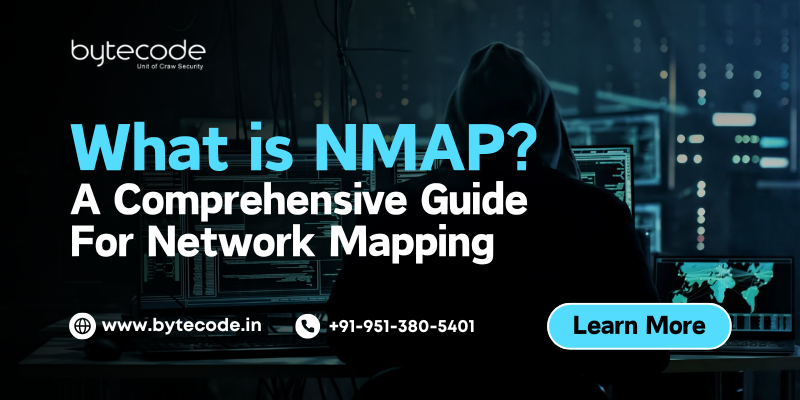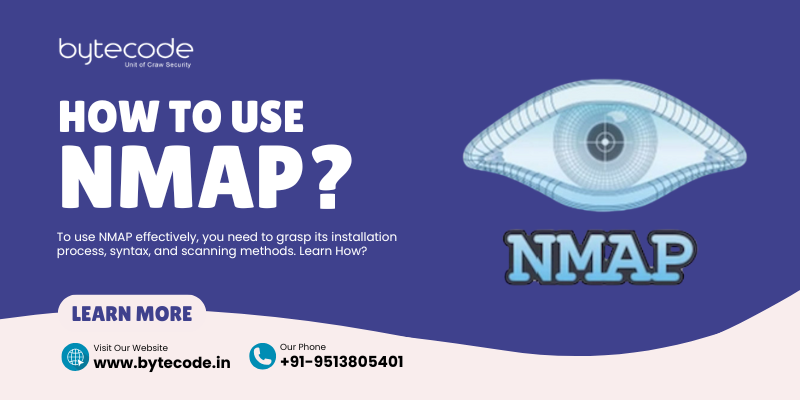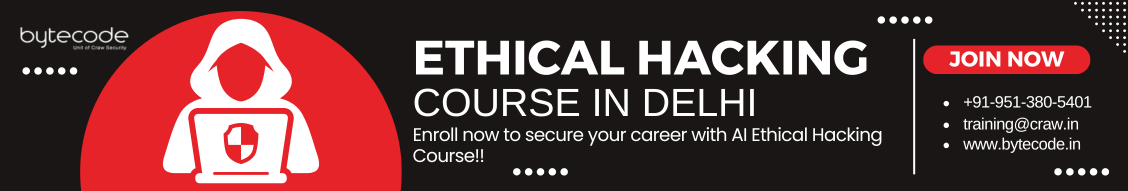In the fast-moving world of cybersecurity, protecting networks from potential threats is more important than ever. To safeguard security systems from such digital threats, professionals use various tools, and one of them is Namp. Nmap (Network Mapper) is a powerful, open-source tool designed to help security professionals and system administrators to identify security weaknesses, detect active devices, and analyze network security.
In this comprehensive guide, we’ll explore what is Nmap in cyber security, how it works, and why it’s an essential tool for cybersecurity. So, let’s drive in!
What is Nmap in Cyber Security?
Nmap, which stands for Network Mapper, is a free and open-source tool used for network discovery, security assessment, and vulnerability detection. Developed by Gordon Lyon, known as Fyodor, in 1997, Nmap has gained popularity among IT professionals around the globe.
Nmap is an effective tool utilized for locating devices connected to a network, identifying open ports, and uncovering vulnerabilities that may be exploited by attackers. Its comprehensive features and adaptability make it a preferred option for ethical hackers, penetration testers, and network administrators.
Key Highlights of Nmap
- Open-source and available for free,
- Supports multiple operating systems (Windows, Linux, macOS),
- Offers flexible scanning options for various network types, and
- Frequently updated to keep up with emerging security threats.
Features of Nmap
Nmap’s strength lies in its wide range of features that cater to both beginner users and seasoned security professionals. Some notable features include:
- Open-Source and Free Tool: Nmap is a free and open-source tool, providing users with unrestricted access to its code for modifications and enhancements.
- Port Scanning Capabilities: Nmap is a tool that analyzes various network ports to assess whether they are open, closed, or filtered, which helps identify potential security vulnerabilities in your network configuration.
- OS Detection: Nmap is capable of identifying the operating system of a networked device by analyzing packet signatures, which helps security professionals identify potential vulnerabilities.
- Service Version Detection:It provides detailed information about services running on open ports, including their software versions, which is important for identifying outdated and vulnerable services.
- Flexible and Customizable: Nmap offers a variety of scanning methods and customization options, making it adaptable to various security needs.
What Does Nmap Do?
Nmap’s functionality extends beyond basic port scanning. It performs an array of vital tasks for network security management:
- Scanning Networks for Vulnerabilities: Nmap identifies vulnerabilities in your network by detecting open ports, outdated services, and potential backdoors that hackers might exploit.
- Identifying Active Devices: Nmap identifies all devices connected to your network and provides detailed information, including IP addresses, hostnames, and services.
- Detecting Services Running on Network Hosts: Nmap assists administrators in locating outdated or vulnerable software by detecting active services and their corresponding versions.
- Mapping Network Topology: Nmap offers clear visual representations of network layouts, illustrating the connections between devices and simplifying the management of complex networks.
Why Do You Need Nmap on Your Network?
Implementing Nmap in your network security strategy offers several crucial benefits:
- Enhances Security Management: Nmap’s extensive scanning methods help you detect security vulnerabilities before they can be exploited by hackers.
- Detects Unauthorized Devices: Nmap helps you spot unusual or suspicious devices on your network, allowing you to take quick security action.
- Identifies Open Ports for Security Improvements: Identifying unused open ports allows administrators to disable them, reducing potential access points for possible attackers.
- Crucial for Penetration Testing: Ethical hackers and penetration testers use Nmap to simulate cyberattacks and detect vulnerabilities in network security.
How To Use Nmap?
To use Nmap effectively, you need to grasp its installation process, syntax, and scanning methods.
Installing Nmap
- Windows: Download from nmap.org and follow the installation wizard.
- Linux (Debian-based): Run the command
sudo apt install nmap - macOS: Use Homebrew with the command
brew install nmap
Basic Command Syntax
Nmap commands follow this format: nmap [options] [target]
Common Scanning Techniques
- TCP Connect Scan: nmap -sT [target]
- SYN Scan (Stealth Scan): nmap -sS [target]
- UDP Scan: nmap -sU [target]
- OS Detection Scan: nmap -O [target]
Analyzing Nmap Output
Nmap’s results display detailed information, such as:
- Open and closed ports
- Service types and versions
- Hostnames and IP addresses
- Possible vulnerabilities
The Future Of Nmap
As cybersecurity threats advance, Nmap is expected to develop enhanced features and capabilities:
- Emerging Trends in Cybersecurity: As IoT devices continue to grow in popularity, it is expected that Nmap will enhance its scanning capabilities for smart technology.
- Enhanced Automation in Network Scanning: Nmap is developing improved automation features to enable faster and more accurate identification of vulnerabilities.
- Potential Improvements in Nmap’s Features: Upcoming updates may include upgraded graphical interfaces, improved vulnerability reporting, and enhanced integration with security systems.
In Conclusion,
Nmap continues to be an essential resource for network security, providing extensive scanning capabilities and robust vulnerability identification. By understanding Nmap, IT professionals can take proactive steps to protect their systems, enhance network security, and anticipate potential threats.
If you’re looking to gain hands-on experience in tools like Nmap and develop the skills needed to thrive in the cybersecurity field, consider enrolling in our Ethical Hacking Course in Delhi. Our comprehensive course covers practical techniques, real-world scenarios, and expert-led guidance to help you become a proficient ethical hacker.
Frequently Asked Question
What is Nmap used for?
Nmap is utilized for network scanning, discovering active devices, identifying open ports, and assessing vulnerabilities.
How Does Nmap Work?
Nmap sends specially designed packets to target devices and examines their responses to map out network structures, identify services, and uncover potential security vulnerabilities.
How can I install Nmap on my system?
You can download Nmap from its official website for Windows, or install it using package managers like apt or brew for Linux and macOS.
Are Nmap scans illegal?
Nmap itself is legal, but scanning networks without authorization can be illegal in many regions.
Can Nmap be used on Windows?
Yes, Nmap is compatible with Windows, providing a user-friendly interface alongside its command-line options.
What is the full name of Nmap?
Nmap stands for Network Mapper.
Is Nmap safe to use?
Nmap is secure when used correctly. It is important to ensure that you scan only networks that you own or have permission to examine.