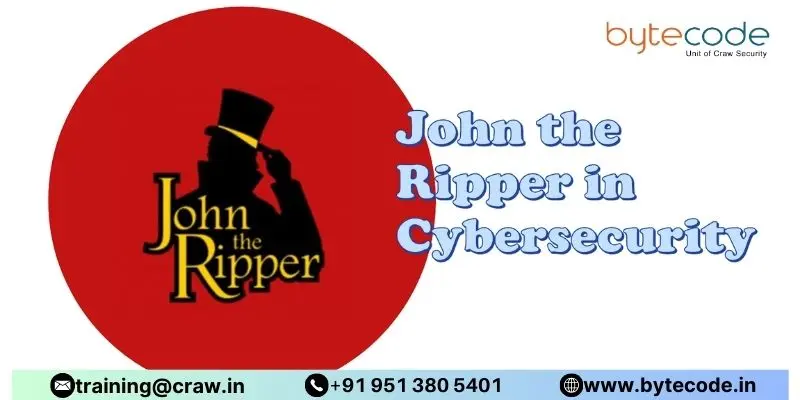Nowadays, everyone is into hacking, cybersecurity, and Artificial Intelligence. The technologies involved in cybersecurity and hacking are gathering the attention of new learners. However, today we will be talking about “What is John the Ripper in Cybersecurity?”
What kind of tool is this and how we can use it for our educational purposes, Let’s learn about it in this amazing article. What are you waiting for? Let’s get started!
What is John the Ripper?
A free and open-source program called John the Ripper is used to crack passwords and assess their security. To recover passwords, it combines several password-cracking methods, such as dictionary attacks and brute force attacks.
System administrators and security experts use it extensively for auditing and improving password security.
How Does John the Ripper Work?
| S.No. | Factors | How? |
| 1. | Password Hash Extraction | Retrieves password hashes from the specified file or system. |
| 2. | Cracking Modes | a) Dictionary Attack: Attempts popular passwords by using a wordlist.
b) Brute Force Attack: Tries all potential character combinations. c) Hybrid Attack: Combines brute force and dictionary methods. |
| 3. | Hash Comparison | Compares each attempt’s generated hash to the target hash. |
| 4. | Optimization Techniques | Increases efficiency by using pre-computed tables, rules, and permutations. |
| 5. | Multi-Platform Support | Uses multi-core processors and a variety of operating systems to expedite the process. |
| 6. | Reporting | Gives information on password strength and recoverable password results. |
How to Download John the Ripper?
To obtain John the Ripper, adhere to these instructions:
- Visit the Official Website: Visit Openwall to access the official John the Ripper website.
- Choose the Version: Choose the version that is compatible with your operating system (Windows, macOS, Linux, etc.). Professional and community versions are available.
- Download the Package:
- For Unix/Linux/macOS: Download the source code tarball (e.g., ‘john-1.9.0.tar.gz’) or use package managers like ‘apt’, ‘yum’, or ‘brew’.
- For Windows: Download the pre-compiled binaries (e.g., ‘john179j.zip’).
- Install:
- For Unix/Linux/macOS: After removing the tarball, build the source code:
| tar -xvf john-1.9.0.tar.gz
cd john-1.9.0/src ./configure && make && sudo make install |
2. For Windows: Run the executable after extracting the zip file.
- Verify the Installation: To confirm that it’s installed correctly, type ‘john’ into your terminal or command prompt.
How to use John the Ripper in Kali Linux?
Use these steps to use John the Ripper in Kali Linux:
- Open Terminal: Open a Kali Linux terminal window.
- Install John the Ripper (if not already installed):
| sudo apt update
sudo apt install john |
3. Prepare Password Hashes:
- Obtain the password hashes you want to crack. These can be in various formats like ‘/etc/shadow’ for Unix/Linux systems or custom hash files.
- Save the hashes in a text file, e.g., ‘hashes.txt’.
4. Basic Usage:
- Run John the Ripper with the hash file:
| john hashes.txt |
5. Advanced Usage:
- Specify a Wordlist: Use a dictionary attack with a custom wordlist:
| john –wordlist=/path/to/wordlist.txt hashes.txt |
- Incremental Mode: Perform a brute force attack:
| john –incremental hashes.txt |
6. Monitor Progress:
- Check the status of the cracking process:
| john –status |
- Resume a paused session:
| john –restore |
7. View Cracked Passwords:
- Display the cracked passwords:
| john –show hashes.txt |
8. Save Session:
- Save the current session to resume later:
| john –session=mySession hashes.txt |
John the Ripper rules
- Simple Rules:
- ‘:’: Take no action (just use the word as is).
- ‘l’: Change the word’s case to lowercase.
- ‘u’: Change the word’s case to capital.
- ‘c’: Put the first letter in capitals.
2. Appending and Prepending Characters:
- ‘$[character]’: Append a character to the end of the word.
Example: ‘$1’ would change “password” to “password1”.
- ‘^[character]’: Prepend a character to the beginning of the word.
Example: ‘^1’ would change “password” to “1password”.
3. Substitutions:
- ‘s[old][new]’: Substitute all occurrences of a character.
Example: ‘sa@’ would change “password” to “p@ssword”.
- ‘p[old][new]’: Substitute only the first occurrence of a character.
Example: ‘pa@’ would change “password” to “p@ssword”.
4. Reversing and Duplicating:
- ‘r’: Reverse the word.
Example: ‘password’ becomes ‘drowssap’.
- ‘d’: Duplicate the word.
Example: ‘password’ becomes ‘passwordpassword’.
5. Advanced Rules:
- ‘Az[0-9]’: Append digits 0-9 to the word.
Example: ‘password’ becomes ‘password0’, ‘password1’, …, ‘password9’.
- ‘AzA’: Append all uppercase letters to the word.
Example: ‘password’ becomes ‘passwordA’, ‘passwordB’, …, ‘passwordZ’.
Using Rules in John the Ripper
Usually, you can apply rules by editing the john.conf configuration file or by using the –rules option with predefined rule sets:
- Specify Rule Sets:
| john –wordlist=/path/to/wordlist.txt –rules=Jumbo hashes.txt |
2. Define Custom Rules in john.conf:
| [List.Rules:Custom]
l u c $1 ^1 s1@ r d Az[0-9] |
3. Apply Custom Rules:
| john –wordlist=/path/to/wordlist.txt –rules=Custom hashes.txt |
Common Uses of John the Ripper
| S.No. | Uses | Factors | How? |
| 1. | Password Auditing | Purpose | To determine which system passwords are weak. |
| Usage | System administrators verify that users are creating secure, unguessable passwords by running John the Ripper against their systems. | ||
| 2. | Penetration Testing | Purpose | To mimic system attacks to find weaknesses. |
| Usage | John the Ripper is a tool used by ethical hackers to assess the strength of passwords and find possible points of entry for illegal access. | ||
| 3. | Security Compliance | Purpose | To adhere to security guidelines and regulations. |
| Usage | John the Ripper is used by organizations to make sure that their password policies adhere to legal requirements and to prove compliance in the event of an audit. | ||
| 4. | Educational Purposes | Purpose | To impart password-cracking knowledge to professionals in the security industry and students. |
| Usage | John the Ripper is a tool used by security training programs and educational institutions to illustrate how password attacks work and emphasize the significance of using strong passwords. | ||
| 5. | Recovery of Forgotten Passwords | Purpose | In the event that a password is forgotten, to recover access to systems or files. |
| Usage | Users with legal authorization use John the Ripper to retrieve passwords for their own files or systems. | ||
| 6. | Research and Development | Purpose | To research and enhance password security methods. |
| Usage | To evaluate the performance of different password hashing algorithms and create more secure procedures, security researchers employ John the Ripper. | ||
| 7. | Forensic Investigations | Purpose | To collect data from electronic platforms. |
| Usage | To assist with the investigation of cybercrimes, digital forensic specialists use John the Ripper to crack passwords on confiscated devices. | ||
| 8. | Hash Algorithm Testing | Purpose | To assess the effectiveness and potency of various hashing algorithms. |
| Usage | John the Ripper is a tool used by developers and security analysts to evaluate and contrast the security of different hash functions in various scenarios. |
Key Features of John the Ripper
The following are some salient characteristics:
- Multi-Platform Support,
- Extensive Hash Support,
- Multiple Cracking Modes,
- Customizable Rules,
- Session Management,
- Optimization Techniques,
- Extensible and Customizable,
- Community and Pro Versions,
- Pre-loaded with Wordlists,
- Advanced Reporting,
- Ease of Use, and
- Plugin and External Module Support.
Conclusion
Now that you have a distinct look at John the Ripper, you must be thinking about learning to use it professionally. For that, you can get in contact with Bytecode Security which offers a dedicated training and certification program “Best Ethical Hacking Course in Delhi.”
This program is specially designed to offer a dynamic overview of hacking tactics with legal formalities to perform tasks. Moreover, on the premises of Bytecode Security, one will get the chance to experience real-life tasks on live machines.
Apart from that, after the completion of the Ethical Hacking Course in Delhi, one will receive a certification validating their honed skills during the sessions. What are you waiting for? Contact, Now!
Frequently Asked Questions
About What is John the Ripper in Cybersecurity?
- What is the meaning of John the Ripper?
A strong password-cracking tool called John the Ripper is used to evaluate and enhance password security.
2. Is John the Ripper illegal to use?
When used for authorized security testing and password recovery, John the Ripper is lawful; however, when used for unauthorized hacking or cracking, it is unlawful.
3. How does John the Ripper John guess passwords?
To generate and test possible passwords, John the Ripper uses customizable rules, dictionary attacks, and brute force attacks.
4. What is the ripper used for?
The main uses of John the Ripper concerning ethical hacking and password security are as follows:
- Password Auditing,
- Penetration Testing,
- Educational Purposes,
- Forensic Investigations, and
- Research and Development.
5. Is John the Ripper difficult to use?
Basic usage of John the Ripper can be simple, but advanced cracking techniques require customization and optimization, which requires knowledge.
6. Can John the Ripper crack any password?
Weak or inadequately secured passwords are easily cracked by John the Ripper; strong passwords that have the right security precautions are more resilient.
7. Are there alternatives to John the Ripper?
Yes, there are a few password-cracking and security testing tools besides John the Ripper:
- Hashcat,
- Ophcrack,
- Hydra,
- Cain and Abel, and
- Aircrack-ng.
8. How can I protect myself from John the Ripper attacks?
In order to strengthen password security and defend against John the Ripper attacks, adhere to these guidelines:
- Use Strong Passwords,
- Implement Password Policies,
- Use Salted Hashes,
- Monitor and Audit, and
- Limit Exposure.
9. What type of password attacks can John the Ripper perform?
John the Ripper is capable of a variety of password attacks, such as:
- Dictionary Attack,
- Brute Force Attack,
- Incremental Mode, and
- Hybrid Attack.
10. Is John the Ripper free?
Yes, you can use an open-source, free version of John the Ripper.