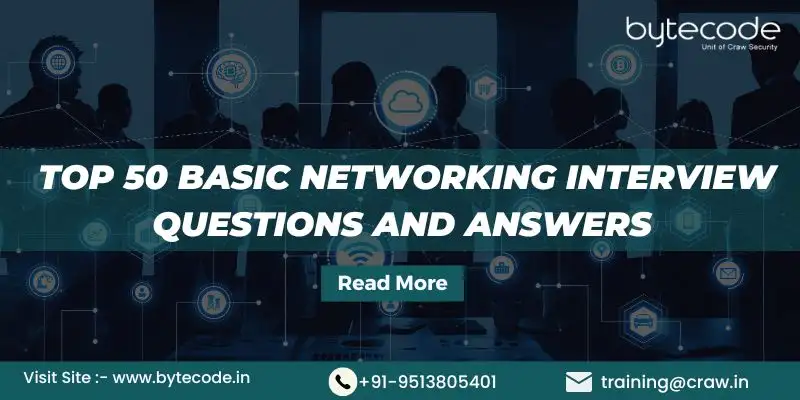Top 50 Networking Interview Questions and Answers
This world is constantly changing into a space where machines and humans coexist. Machines are evolving to be smarter than ever before. In this regard, various networking technologies are emerging with a bang, and many organizations in the global market are demanding to appoint full-time networking experts in their respective staff to battle the surge in the quality networking workforce.
Meanwhile, certified networking professionals are puzzled as to what type of questionnaire would come across from the mouths of the hiring executives and/or managers. To clear their minds, Bytecode Security, the best networking institute in India, brought to you the Top Networking Interview Questions, which helped assist them in clearing their doubts through this exciting blog post.
How do you prepare for networking interview questions in 2025?
Here are the most frequently asked questions in networking interviews by hiring managers to the networking job aspirants:
Q. 1: Differentiate between a router, a hub, and a switch.
Router: A router is a networking device that routes communication between computers on a network using headers and forwarding tables. It is employed to link various networks together, like a home network and the Internet.
Hub: A hub is a networking tool that joins many systems and gadgets on one network. In a house or workplace, it is utilized to link numerous gadgets.
Switch: A switch is a networking tool used to link many gadgets on a single platform together. It enables more efficient network traffic routing and may offer more security mechanisms.
Q. 2: What is a link?
A link is a clear connection made across two or more devices in networking. A link can be created using a wired or wireless connection, as well as a virtual connection like a VPN or tunnel. Data can be exchanged across two or more devices with the help of links.
Q. 3: What do you mean by a node?
Basically, any database model that contains a value and a connection to certain other elements, such as a linked list or a tree, has a fundamental unit called a node. In a system, nodes can be employed to illustrate objects or specific data points.
Q. 4: What does a backbone network mean?
A backbone network is a fast connection point for numerous local or regional networks (LANs). Large amounts of information are usually transported across networks using it. The backbone network serves as the hub of a wider network, like the Internet, and connects different subnetworks. It is also frequently composed of high-speed, strong links that are employed for data transmission across multiple channels.
Q. 5: What is network topology?
The configuration of systems, ports, and other network equipment in a network is referred to as its topology. Additionally, it depicts the connections across and flow of data within the numerous components of a network.
In addition, the network topology might well be real (the physical arrangement of devices across a network) or logical (the method in which the systems conversate with each other). Some of the common network topologies are bus, star, ring, mesh, and tree.
Q. 6: Explain what is LAN.
A local area network (LAN) is a type of system network that links computers together in a specific location, like a house, school, business, or small cluster of buildings. Additionally, it is frequently utilized for user communication as well as resource sharing, including the use of printers and information storage. A LAN might be wireless, cable, or a hybrid of the two.
Q. 7: What are routers?
In general terms, routers are physical objects that connect different networks and serve as a passageway for data across them. They are frequently used to link networks to the internet or to other systems inside an enterprise. Information is processed, filtered, and forwarded by routers using a variety of mechanisms, including packet switching, routing protocols, and other methods.
Q. 8: What is a point-to-point network?
A network interface that creates a specialized link across two devices or nodes is known as a point-to-point network. Additionally, since only one effective communication is used to build the connection, data can be sent immediately between the two nodes without going via any routers or intermediate nodes.
Additionally, this kind of network is frequently used for applications like VPNs and leased lines and allows for direct, secure, and dependable communication between two devices.
Q. 9: What is the OSI Model?
A 7-layer baseline model called the OSI Model (Open Systems Interconnection Model) is employed to explain how information is transferred between two systems or other devices through a suitable network. It is not a real network; rather, it is an advanced type.
Additionally, the physical layer, data connection layer, core network, transport layer, session layer, presentation layer, and application layer are among the seven layers of the OSI Model. To ensure dependable communication throughout a network, every layer cooperates with the others.
Q. 10: Give a brief description of each layer in the OSI Model.
1. Physical layer: deals with the physical transmission of data, including electrical, optical, and radio-frequency signals.
2. Data Link Layer: Handles the transfer of data frames between devices and provides error detection and correction.
3. Network layer: Provides routing and forwarding of data packets between networks based on network addresses.
4. Transport layer: Ensures reliable and efficient data transfer between applications by providing end-to-end flow control, error checking, and data segmentation.
5. Session layer: Manages the establishment, maintenance, and termination of connections between applications.
6. Presentation layer: Deals with the formatting and encryption of data for presentation to the application layer.
7. Application layer: Interacts directly with the software application and provides services such as email, file transfer, and network resource sharing.
Q. 11: What do you mean by anonymous FTP?
Anonymous FTP can be termed as a primetime methodology of permitting end-users to gain access to files or folders on an FTP server without furnishing any genuine credentials to it, like a username or password.
In addition, it is generally utilized to furnish public access to directories, like software archives or any other type of downloadable materials.
Q. 12: What is the meaning of network?
A network is a collection of linked systems, devices, and other forms of gadgets that can nicely interact with one another to pool resources and spread information.
Q. 13: What do you mean by a subnet mask?
A subnet mask can be defined as a quantity that showcases an IP address spectrum that can certainly be utilized within a network connection. In addition, it can be employed to track down the network and host addresses in an IP address, permitting the network to be split into subnets.
Q. 14: Give a brief description of the TCP/IP model.
The TCP/IP paradigm is a tiered collection of standards for network communication that gives systems a common vocabulary with which to communicate. It serves as the Internet’s structural foundation and is currently the most extensively utilized network protocol.
In addition, it comprises 4 layers:
● The Application layer,
● The Transport layer,
● The Internet layer, and
● The Link layer.
Moreover, the effective transmission of data between computers is made possible by the fact that every layer has its own collection of procedures and functions.
Q. 15: What is the difference between the OSI Model and the TCP/ IP Model?
The fundamental distinction between the two categories is that the TCP/IP model is a set of network mechanisms that enables two systems to connect over a connection, whereas the OSI model is a setup that serves as a framework for comprehending how information is conveyed between two systems. The TCP/IP system contains 4 layers, but the OSI model has 7.
Q. 16: What is a UTP cable?
In computer networking, a UTP (Unshielded Twisted Pair) connection is a typical kind of cable. It also includes two or more color-coded bundles of copper cables that have been twisted together for signal transmission. UTP cables are consequently employed for voice and data communications, comprising those through phone lines and Ethernet connections.
Q. 17: What is the maximum length allowed for a UTP cable?
The maximum length for a UTP cable is 100 meters (328 feet).
Q. 18: Explain what is HTTP and which port does it use?
The most common method for delivering and receiving information over the internet is HTTP (Hypertext Transfer Protocol). Additionally, it is extensively used to deliver HTML webpages and image files between web servers and web browsers. Port 80 is used for HTTP.
Q. 19: What is NAT?
A particular public IP address can be shared by several units on a local network due to the NAT (Network Address Translation) mechanism. NAT is additionally often used to link private networks to the open Internet, enabling users on the local network to utilize the Internet while hiding their IP addresses from the general public.
Q. 20: What is TCP?
The TCP is the acronym for Transmission Control Protocol, which is employed on the internet to create end-to-end interaction between two hosts. It is an interaction-oriented system that, by assuring that every packet sent is received, enables reliable delivery of information.
In addition, TCP also makes sure that packets are transmitted in a timely manner, avoiding loss of data and without being duplicated. It also offers error detection and correction to preserve the integrity of the transmitted data.
Q. 21: Give a brief explanation about UDP?
UDP (User Datagram Protocol) is a connectionless, unreliable protocol that is used to send data packets over the internet. Unlike TCP (Transmission Control Protocol), UDP does not require a connection to be established between the sender and receiver. It is a best-effort protocol, meaning that data may be lost or corrupted during transmission. Moreover, it is often used for streaming multimedia applications such as audio and video.
Q. 22: Differentiate between TCP and UDP.
Two of the most widely used algorithms in the family of Internet Protocols are TCP (Transmission Control Protocol) and UDP (User Datagram Protocol). Both of them are employed to create links between two hosts, but they function differently in terms of data transport.
First of all, TCP is a connection-oriented protocol that necessitates the establishment of a connection prior to data transport. It is trustworthy since every data is verified for accuracy and resupplied if necessary. Additionally, because it is a stream-oriented protocol, data is transferred in chunks, enabling an effective and continuous flow of information.
Moreover, UDP is a connectionless protocol, meaning that data can be sent without first establishing a connection. It is an unstable protocol; therefore, data errors could happen, and it wouldn’t be checked or transmitted again. It is also a packet-oriented protocol, which means that data is transferred in packets, giving the information transmission greater control.
Q. 23: What is RIP?
RIP stands for Routing Information Protocol in networking. In addition, it is a kind of routing protocol that routers have used to converse with one another and share data about the networks to which they are attached.
Moreover, it is also employed to refresh the network’s routing information and figure out the optimal route for data to take when moving across networks.
Q. 24: Explain what is a firewall?
As a general rule, a firewall is a type of network security measure that keeps track of the network’s incoming and outgoing traffic and makes decisions about which traffic to permit or deny in accordance with a set of security procedures. Network firewalls and host-based firewalls are two common categories of firewalls.
Network firewalls operate on network hardware and monitor network traffic between two or more networks. Host-based firewalls regulate traffic entering and leaving host computers by running on those devices.
Q. 25: Explain what is NOS?
An operating system known as NOS (Network Operating System) was created especially for machines connected to a network. It provides a means in advance for individuals to connect to and exchange network resources, including printers, files, and other applications. Additionally, it enables a variety of users to control access and security settings as well as network management and configuration.
Q. 26: Explain what denial of service (DoS)?
A cyberattack, widely known as a denial of service (DoS), involves a malevolent actor delivering malicious packets or saturating a network or server with requests in an effort to deactivate or interrupt services. The network or server is overloaded by this attack, which stops it from responding to valid requests and renders it inaccessible to the intended users. Additionally, distributed denial of service (DDoS) attacks, in which a lot of systems are utilized to start the attack concurrently, can be used to launch DoS attacks.
Q. 27: What is the full form of ASCII?
The acronym ASCII stands for American Standard Code for Information Interchange.
Q. 28: What is IEEE?
The Institute of Electrical and Electronics Engineers, or IEEE, is a trade organization for experts working in the areas of electrical and electronics engineering, computer science, and relevant disciplines. Additionally, it is the biggest technical professional association in the world devoted to using technology to improve humanity.
Additionally, IEEE produces more than 200 journals and publications, seems to have more than 1,900 events and conferences annually, and has 4,00,000+ participants in more than 160 nations.
Q. 29: What is a MAC address and why is it required?
A network interface controller (NIC) is given a 12-character MAC (Media Access Control) address that is specific to it and is used for data transmission networks. Secondly, it is often referred to as a hardware address or physical address. Additionally, while sending data packets above a channel, MAC addresses are necessary to specify the origin and destination of each packet so that the network can route the data appropriately.
Q. 30: What is piggybacking?
Utilizing an established connection or system to obtain access to a server or service is known as piggybacking. Typically, it is carried performed without such account’s or system’s owner’s permission. Additionally, piggybacking can be employed for bad intentions, such as getting access to private information or networks, or for good intentions, like connecting to a Wi-Fi network.
Q. 31: Explain what is DNS?
The terminology DNS stands for Domain Name System, which is technically a system that is used to translate domain names (like www.example.com) into IP addresses (like 192.168.1.1). In addition, it is the process by which computers find one another online so that they can converse.
Moreover, it functions like a phone book, letting you enter a domain name and get it converted into the IP address of the server hosting the website.
Q. 32: Differentiate between a domain and a workgroup.
To begin with, a domain is a group of systems connected to a network that exchange a catalog of user accounts, security preferences, and network resources. Additionally, a domain controller is a network that oversees all security configurations for a domain, enabling users to use resources on other domain systems.
The second definition of a workgroup is a collection of systems connected by a local area network (LAN) that pools resources like files, printers, and software. Workgroups also frequently have a single user in charge of managing them, with no central authority over the computers they contain.
Q. 33: What is OSPF?
In IP networks, a routing protocol called OSPF (Open Shortest Path First) is employed. It is an interior gateway protocol (IGP) that allows routers in a single independent system to share routing data (AS). Additionally, OSPF is a link-state routing protocol, which means it communicates with other OSPF routers within the same region via link-state advertisements (LSAs). Additionally, it utilizes a link-state method, such as the Dijkstra algorithm, to determine the quickest route to a destination. The protocol is also scalable, has little overhead, and converges quickly.
Q. 34: What is round-trip time?
The amount of time it takes for a signal to move from a transmitter to a receiver and return to the originator is known as the round trip time (RTT). It is typically referred to as ping time or network delay. Therefore, RTT is a crucial indicator of how long it takes information to travel a network, and it can be applied to gauge network performance or diagnose issues.
Q. 35: What is DHCP?
Dynamic Host Configuration Protocol (DHCP) enables a network to autonomously choose an IP address for a system from a specified number range (i.e., a scope) set up for a specific network. It is also a useful tool for network managers because it does away with the requirement for regular client machine configuration. A DHCP server can allocate IP addresses as well as other network configuration options, including the subnet mask, default gateway, and DNS server details.
Q. 36: Briefly explain what is ICMP?
ICMP is the abbreviation of Internet Control Message Protocol. Amongst networked devices, including routers and hosts, control signals are sent via the Internet Control Message Protocol (ICMP). In this context, ICMP is frequently employed to assess a destination’s availability on an IP network and to notify network faults. Additionally, ICMP packets are widely used to regulate the performance of the network or identify and resolve network issues.
Q. 37: What is a Ping?
Ping is a computer network administration tool that is used to assess a host’s accessibility on an IP address and to calculate the time required for communications to travel from the source host to the destination computer. It is the main tool for resolving problems with network access.
Q. 38: What are the advantages of optic fibers?
The prime advantages of optical fibers are as follows:
● High Bandwidth
● Low Loss
● Low Interference
● Low Power Consumption
● Durability
● Security
Q. 39: What is a client/server network?
A network design known as a client/server network connects numerous client computers to a centralized server. The server is also in charge of controlling data and programs, granting access to network resources, and more. Computers, printers, and other connected devices are examples of clients. The client/server approach additionally offers centralized management, improved security, and scalability.
Q. 40: In a network that contains two servers and twenty workstations, where is the best place to install an Anti-virus program?
As a general rule, the two servers are the ideal locations to deploy or install antivirus software. This will guarantee that all network traffic is inspected for malicious code and shielded from it. To further safeguard against infections, it’s crucial to deploy anti-virus software on each workstation.
Q. 41: What do you mean by Ethernet?
Generally, ethernet is a widely used computer networking technology that is employed to link systems and other equipment to establish a local area network (LAN). In addition, it relies heavily on a network of cables and ports that transfer data utilizing the CSMA/CD (Carrier Sense Multiple Access/Collision Detection) protocols.
Moreover, it is also an immensely utilized LAN technology and is frequently used to link computers, printers, and other equipment in homes and companies.
Q. 42: What is SLIP?
SLIP, or Serial Line Internet Protocol, is typically an older procedure for dial-up connectivity that connects computers to the Internet. Additionally, in the late 1990s, PPP (Point-to-Point Protocol), a more recent protocol, took its place.
Q. 43: What is the difference between CSMA/CD and CSMA/CA?
In wired networks, the CSMA/CD protocol (Carrier Sense Multiple Access/Collision Detection) is used to identify and stop collisions between two devices trying to send data concurrently. Each device “listens” to the network before attempting to broadcast, and if there is no other traffic detected, two devices can transmit at the same time. The devices will both back off for an arbitrary period of time after detecting a collision before trying to communicate again.
Secondly, in wireless networks, the CSMA/CA (Carrier Sense Multiple Access/Collision Avoidance) protocols are used to identify and stop collisions between two devices trying to transmit data concurrently. Before attempting to communicate, each device measures the signal strength of other devices. If no other signals are detected, two devices can broadcast at once. A device will randomly wait a certain amount of time after detecting another signal before attempting to transmit again.
Q. 44: Briefly explain what tunnel mode?
As a general rule, tunnel mode isolates information that enables a safe point-to-point link between two distant locations. Furthermore, this is frequently used to establish a Virtual Private Network (VPN). Additionally, tunnel mode protects the actual IP header by encapsulating the complete IP packet in a new IP header, which also changes the source and destination IP addresses to tunnel endpoints.
Q. 45: What do you mean by IPv6?
The newest version of the Internet Protocol (IP), known as IPv6, is intended to take the position of IPv4, the current version. Additionally, IPv6 gives excellent support for mobile devices, more addressing options, and enhanced security. Additionally, it uses network resources more effectively, enabling faster and more dependable service.
Q. 46: Explain the RSA algorithm briefly.
RSA, also known as Rivest-Shamir-Adleman, is a type of asymmetric cryptographic method that employs two distinct keys to encrypt and decrypt. It is a public-key encryption algorithm. Additionally, data is encrypted using a public key and decrypted using a private key.
Furthermore, RSA creates a pair of public and private keys by multiplying the products of two huge prime numbers. Data can be encrypted utilizing a public key and decoded utilizing a private key once the key pair has been established. Consequently, RSA is frequently employed in safe data transmission, such as in digital signatures and email, file, and message encryption.
Q. 47: What is an encoder?
An encoder is a tool or software program that transforms information from one place to another, from analog to digital, or from one kind of digital format to the other. Encoders can also be employed to protect data for security reasons in addition to compressing data for transport or storage.
Q. 48: What is a decoder?
A decoder is a sort of circuit that converts an input stream of electronic signals into an equivalent stream of digital outputs. It is also employed to translate digital impulses into helpful data.
Q. 49: What is sneakernet?
In my verdict, Sneakernet, a colloquial word referring to the actual transmission of storage devices for data like magnetic tape, floppy disks, or compact discs from one system to another rather than sending the data over a computer network, describes the exchange of digital data, particularly computer files. Additionally, this word is frequently employed as a satirical allusion to the significantly quicker data transmission through networks and implies that the information is being transmitted by a person who wears sneakers.
Q. 50: What are the components of a protocol?
A few components of a protocol are as follows:
1. Syntax: The set of rules defining the data structure and messages exchanged between two or more systems.
2. Semantics: The rules that define the meaning of the data and messages exchanged between two or more systems.
3. Timing: The means by which the timing of messages or data exchanges is regulated.
4. Error Detection and Correction: The measures by which errors in data and messages exchanged between two or more systems are detected and corrected.
5. Flow Control: The corresponding methodologies by which data transmission between two or more systems is regulated.
6. Addressing: The rules that define how messages are addressed and routed.
7. Security: The ways the data and messages are protected from unauthorized access and modification.