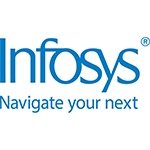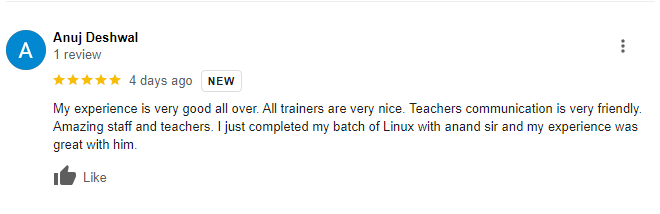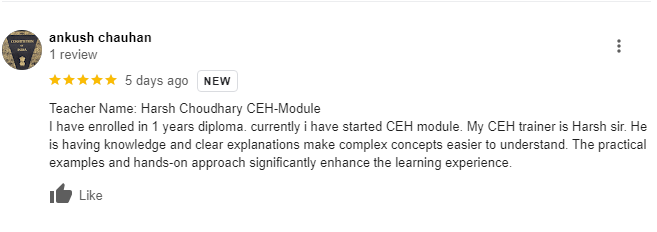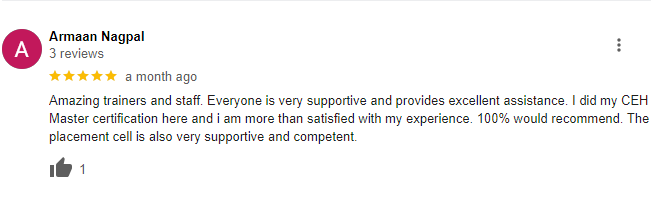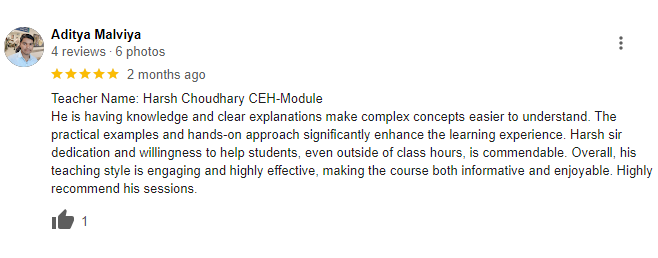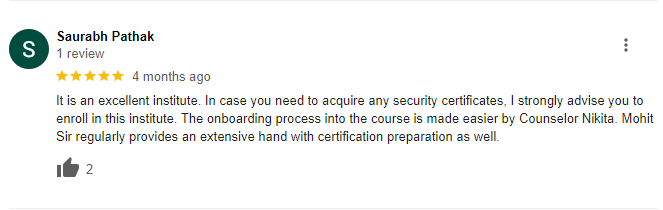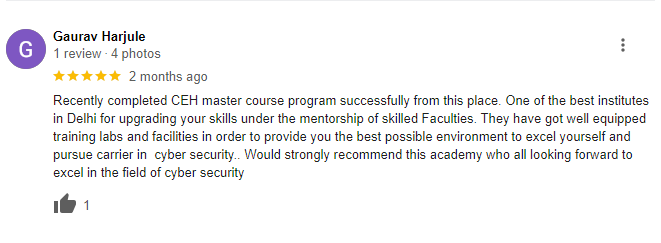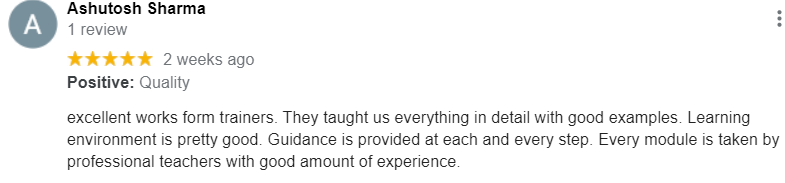Online CompTIA A Plus Summer Internship in Delhi 2021
CompTIA A Plus Summer Internship Training in Delhi
Held by over 1 million IT professionals worldwide, CompTIA A+ Summer Internship is the most essential IT certification for establishing an IT career. If you’re new to the IT industry, this will help you put your best foot forward. And if you’re already an IT professional, the CompTIA A+ Summer Internship certification validates your skills and can boost your career.
About the CompTia A Plus Summer Internship Training in Delhi
CompTIA A+ Summer Internship 220-901 covers PC hardware and peripherals, mobile device hardware, networking, and troubleshooting hardware and network connectivity issues. CompTIA A+ Summer Internship 220-902 covers installing and configuring operating systems including Windows, iOS, Android, Apple OS X, and Linux. It also addresses security, the fundamentals of cloud computing, and operational procedures.
Instructor-led training provides a comfortable teaching environment with instructors that are familiar with the certification process and can help you master your certification exam. There’s a wealth of training materials available that match your learning needs and learning style. Whether you are studying on your own, or in a classroom environment, we recommend CompTIA Authorized Quality Curriculum (CAQC) training materials that will help you get ready for your certification exam and pass the test.
Students can attend classes from their homes. It takes less time to attend an online class. At the same time, various groups can attend online classes with bytecode Cyber Security From home.
CompTia A Plus Summer Internship Eligibility Criteria
Any graduate, undergraduate or post-graduate student having a passion for information security can undergo our Cyber Security course in Delhi and become a certified ethical hacker. If you are willing to know more about the course or admission eligibility, just give us a call and we will suggest the best batch option for you.
CompTIA A Plus Summer Internship Our Curriculum
| Module 01: Configure and apply BIOS Settings Module 02: Differentiate Between Motherboards Module 03: Compare and Contrast RAM Module 04: Install and Configure Expansion Cards Module 05: Install and Configure Storage Devices Module 06: Differentiate CPU Types Module 07: Compare Connection Interfaces Module 08: Install Appropriate Power Supply Module 09: Custom Configurations Module 10: Evaluate Display Devices Module 11 : Identify Connectors & Cables Module 12: Install Peripheral Devices Module 13: Network Cables and Connectors Module 14: Characteristics or Connectors / Cables Module 15: TCP/IP Module 16: Common TCP and UDP |
Module 17: Wireless Standards / Encryption Module 18: Install and Configure a SOHO Router Module 19: Internet Connection Types / Features Module 20: Identify Network Types Module 21: Compare Network Devices Module 22: Use Appropriate Networking Tools Module 23: Laptop Hardware and Components Module 24: Compare Laptop Display Types Module 25: Compare Laptop Features Module 26: Printer Imaging Processes Module 27: Install / Configure Printers Module 28: Printer Maintenance Module 29: Appropriate Safety Procedures Module 30: Environmental Impacts / Controls Module 31: Communication & Professionalism Module 32: Dealing with Prohibited Content |